Often, we need to look outside the U.S. to find great resources to use in our classrooms. The NGfL (Wales organization) has a great site that includes resources for all ages. Many of them are good additions to the curriculum you are teaching in the states and are SMART board ready.
One of the ones that I enjoyed is called Supermarket. It is a descriptive writing exercise that would work well with many levels. It starts out with students spinning the fruit machine handle. They then need to drag words to the work area that describe the fruit that they see. Words that are incorrect will not stay in the area. The adjectives that are given are difficult and this is not an activity for the primary set. They then move to the grocery store and roll over blacked out areas and hear a sound that the area is making. For instance, a baby in the cart is blacked out and when they roll over it, the baby starts crying. They describe the situation and why the baby might be crying based on the picture. Another level shows them an enlarged area of the supermarket - i.e. the bakery and they have to describe the way it smells and sounds. A great starter activity to have students use adjectives and describe a known place in their life.
Resources and ideas that will help educators improve their instruction and enhance learning in their classrooms using technology in a 1:1 environment.
Monday, April 25, 2011
Thursday, April 21, 2011
Earth Day - 4/22
A great idea for celebrating Earth Day is by reading The Lorax by Dr. Seuss. Combine the reading experience with an interactive game at seussville.com. Collect seeds so you and the Lorax can plant a new tree. A nice way to incorporate your SMART board with Earth Day.
Monday, April 11, 2011
Google Image Swirl
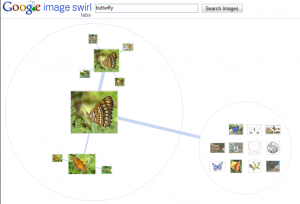
Do you have trouble finding the perfect picture to add to a Notebook file? Google images is often a place to go to that helps you find images that fit what you are teaching. Google Image Swirl makes this even easier. Once at the site, you can search for any topic. The topics are then categorized for you and you can easily see which image is perfect for what you are trying to convey. It's always great when you can find a good tool to help you search for things easily.

Kindle & your SMART board
If you have a kindle, did you know you can use it with your SMART board? Students who struggle are often reluctant readers and any time we can bring a new piece of technology into the mix, we can help more students. If you already own a kindle, you can download the free Kindle for PC app (or Kindle for Mac) from amazon.com. Once you have the app on your computer, you can open your Kindle library on your SMART board.
You can interact with the text using Digital Ink Layer, writing notes and capturing them for your students. You can also use tools like the spotlight, screen shade and magnifier to emphasize certain lines of text. If you choose to use the transparent background, you can also place anchor objects, bring in graphics and highlight important text.
You can interact with the text using Digital Ink Layer, writing notes and capturing them for your students. You can also use tools like the spotlight, screen shade and magnifier to emphasize certain lines of text. If you choose to use the transparent background, you can also place anchor objects, bring in graphics and highlight important text.
Picture books will also show up in full color allowing you to truly bring the experience of reading to the entire class. No more walking around trying to show everyone the picture at the same time.
Wednesday, April 6, 2011
Are you a Math Teacher?
Check out this month's EDCompass newsletter from SMART - it is entirely about math. One thing you should definitely check out is the Webinars that SMART will be hosting - there are two different ones to choose from (you can view both) and they are viewed on demand. How easy is that?
Sunday, April 3, 2011
Ancient World History Game Site
Very cool site called Fling the Teacher allows students to build their "victim" with different attributes and then answer questions that allow the device to be made that will fling their teacher. The questions are multiple choice and are pretty difficult. They have the option of choosing vote, ask or -2 for help. If they are wrong they have to start over.
A few more great sites!
A show of hands is a great site to use when teaching students the students graphing. There are several different questions that can be used to poll the classroom on your SMART board. The results are put into a bar graph, pie chart, and pictograph. You could easily use Notebook's transparent background to overlay different questions.
Fraction Spinner is a wonderful tool to use when you start teaching fractions. The spinner reveals a fraction and the questions specify what a student should do based on what the fraction is - for instance, "stand up if it's a whole number," "put your hand up if it can be simplified," "hum if it is an improper fraction." What a great way to incorporate multiple intelligences. A great idea would be to borrow these types of questions to other content that you use in notebook software.
Probability Line is a tool that can be used to evoke discussion in cooperative groups. Each group can decide how they would rank the items listed (snow in London, seeing a UFO, rolling the die and getting a number bigger than 3 etc.) from most likely to least likely. They can then take turns moving them in their order on the board. The nice part is that there is no wrong or right answer and they can click on save and see how the majority of people who have done the activity believe they should be ranked. A great discussion piece and a nice segue into ranking content material items that they are currently learning.
Fraction Spinner is a wonderful tool to use when you start teaching fractions. The spinner reveals a fraction and the questions specify what a student should do based on what the fraction is - for instance, "stand up if it's a whole number," "put your hand up if it can be simplified," "hum if it is an improper fraction." What a great way to incorporate multiple intelligences. A great idea would be to borrow these types of questions to other content that you use in notebook software.
Probability Line is a tool that can be used to evoke discussion in cooperative groups. Each group can decide how they would rank the items listed (snow in London, seeing a UFO, rolling the die and getting a number bigger than 3 etc.) from most likely to least likely. They can then take turns moving them in their order on the board. The nice part is that there is no wrong or right answer and they can click on save and see how the majority of people who have done the activity believe they should be ranked. A great discussion piece and a nice segue into ranking content material items that they are currently learning.
Subscribe to:
Posts (Atom)